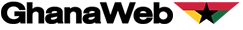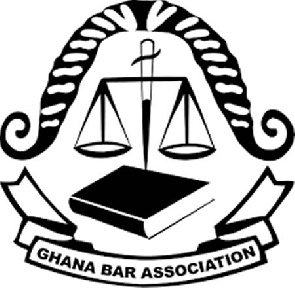The national executive of the Ghana Bar Association (GBA) immediately upon assumption of office in September 2018, embarked on massive Information and Communication Technology (ICT) reforms.
These were aimed at modernising how GBA interfaces with lawyers and the general public, using online computer tools. While motivation in 2018 was need and availability of technology, the COVID-19 pandemic has provided additional reasons to pursue this digitization agenda even more vigorously.
A lot has been achieved for lawyers since September 2018. For instance, lawyers can now renew their solicitor licenses within minutes, and from anywhere in the world, as compared with the previous manual renewal process that took months, and court cases could be struck out only because of this.
The GBA has completed, and now ready to launch another ICT product called the Lawyer Locator.
1. What is Lawyer Locator?
Have you ever needed a lawyer and you did not know who to turn to or where to go? Lawyer Locator is a software that allows anybody, without paying any fees, perform an online search on
GBA’s database of lawyers, if you are in search of a lawyer for whatever reason.
2. How can I access Lawyer Locator?
Using your smartphone, tablet or computer, visit https://ghanabar.org. This will take you to the website of the GBA. Once there, scroll down the page. Click on FIND A LAWYER.
3. How do I use Lawyer Locator?
Once you are on the site, type any part of the lawyer’s name (if you already know who you are looking for) and click Search; or, scroll down and select which area of law practice you want a lawyer for and click on it; or simply click on Search without entering any name and type in further search details as you want it.
4. What search criteria can I use to search the lawyers’ database?
You can search using any part of the lawyer’s name, location of practice (region), gender, year of call to the Bar, or chambers/legal department.
5. Does the search rank lawyers? (Is the first name displayed the best lawyer)? Not at all!
The outcome of your search is displayed randomly. Each time you conduct a search, even with the same criteria, at 3-minute intervals, the outcome is randomized.
Disclaimer: Indeed, the kind of lawyer you end up with using our search tools, including how your matter is conducted, and how much you pay to the lawyer, is solely between you and the lawyer. The GBA gives no warranty, express or implied, in this regard, and favors no lawyer in your search.
6. How do I access information on a lawyer once my search displays a list?
Simply click on the name of the lawyer you are interested in to reveal information on the lawyer.
On the same screen, you may also click on the name of the lawyer’s chambers/legal department to reveal the names of all lawyers s/he works with. You may also click on the year of call, to reveal
the names of all lawyers s/he was called to the Bar with; you may click on the region to reveal all lawyers s/he shares region of practice with.
7. Can I find the names of lawyers who operate in a particular chambers? Yes.
You may enter the name of the law chambers/legal department as search criterion, or click on the chambers/legal department name displayed alongside the lawyer’s name. This will disclose the names of all the lawyers who operate in the particular chambers/legal department.
8. What information will I find on a lawyer using this search tool?
This is controlled by the lawyer. Each lawyer configures, using his/her private portal page settings, what information is displayed when you query with his/her name as the target. The minimum information you will get (ie when a lawyer has suppressed all of his/her information to the public) will be the lawyer’s name and a Contact Lawyer box that allows you to send a message to the lawyer.
9. Can I communicate directly with a lawyer through this search tool? Yes and No.
Yes: because on clicking on a lawyer’s name, a Contact Lawyer box will open alongside the information displayed on the lawyer. You may then send a message directly to the registered e-mail address of the lawyer by filling the form and clicking Contact Lawyer.
No: because upon receiving your message, it will lie entirely with the lawyer to respond to you or not, and whether to permit further communication with you or not.
10. I can see a login button on the screen. Can I log-in to Lawyer Locator to obtain additional information on lawyers I am interested in? No.
The log-in facility you see on screen is solely reserved for lawyers.
Disclaimer: Lawyer Locator is an online tool you may use to find a lawyer in the Ghana Bar Association. You may use Lawyer Locator for this stated reason only, and none other. GBA provides this search tool for free, and gives no warranty, express or implied, on, about or beyond the results displayed, if your search is successful.
Press Releases of Thursday, 22 October 2020
Source: Papa Kow Acquaye