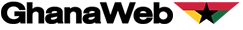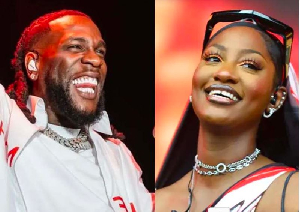Communications Minister, Ursula Owusu-Ekuful, has debunked claims by Mahama Ayariga suggesting that the Ghana Post GPS application software adopted by government to assist in its Digital Addressing System, is not an original idea.
The Member of Parliament for Bawku Central is reported to have said that the newly launched digital property addressing system is not the first of its kind in Ghana in four decades as has been declared by the Akufo-Addo led government.
According to him, there was an attempt to develop a similar system under former President John Mahama’s tenure.
He said, as the Minister for Environment at the time, he contacted Subah Info Solutions, one of the leading IT and Telecommunications solutions providers in the country to create a digital addressing system.
In an interview with told Starr Chat host Bola Ray, the MP disclosed that, “Sometimes I wonder…digital addressing, when I was Minister for Environment overseeing Town and Country Planning I had seen Subah Info Solution develop a digital addressing system for Ghana. I had gone to their office to inspect the work. They had taken me through the work. I had seen it. In fact, I took the Town and Country Planning Director [then] to the office of Subah and told them that they should work with Subah…one of Zoom Lion’s subsidiaries. I directed them to work with Subah to develop the digital addressing system.”
Mr. Ayariga explained that, Subah already had a system in place to execute the digital addressing system plan and had covered about 50 percent of the country, and so there “new” Ghana Post GPS initiative is not an original idea.
He said, “Subah has the system already and I had instructed the Director Town and Country Planning to go and work with Subah to complete the process. All they needed was the collaboration of the Town and Country Planning offices across the country. They have covered I think by that time about 50 percent of the country. Digital addressing system everything Subah Info Solution has it.”
But speaking at a press conference organized by the Ministry of Communications in Accra, Ursula Owusu-Ekuful said her outfit was unware of any previous government activity regarding digital addressing that included post codes.
“As far as I know the ministry was not aware of any digital address system linked with post codes that was about to be rolled out and we just rushed this through to claim some credit for it. That wasn’t what motivated us. I am not aware of any project that was being done by Subah or any other company,” she noted.
The MP for Ablekuma West Constituency said Mr. Ayariga’s claims were false and that the Ghana Post GPS was a well thought venture instigated by advice from professionals.
“This is part of an entire digital eco system that we are building and all the experts have advised that the critical component to having a proper digital economy, is a proper address system. It is not true to say that somebody just tried to either subvert whatever they were doing by rushing things,” she reiterated.
The Ghana Post GPS app was developed by a Ghanaian Information Technology firm, Vokacom at the cost of 2.5 million dollars.
Below are steps on how to use the Ghana Post GPS
• You can use AsaaseGPS on your computer, phone, or tablet to search, explore, and find your way around Ghana.
• On your computer, open www.asaasegps.com, on your phone or tablet, use the AsaaseGPS app.
• Visit your App store to download the AsaaseGPS App for free from Google Play Store and Apple store for Android and IOS users respectively.
• Once the app is installed, follow the instructions to register, verify and confirm your login details.
• No payment is required to download or use the AsaaseGPS app.
How to verify your address
• Click on the menu button
• A menu will appear with a ‘Verify Your Address’ button
• Click on the button to verify your address
• A pop-up message will ask that you close or continue with the request.
How to generate your address
• Ensure your phones location button is turned on.
• Open the AsaaseGPS app and click on the button
• Your unique address will appear next to the Digital address, for example, Digital Address: GA-543-0125
• The first two alphabets represent the region and district. The 3-digit that comes after the first two alphabets is the postcode the last 4 digits represent the unique property address.
How to contact emergency services using the app
• Click on the emergency button
• Select the service you require i.e. Police Service, Fire Fighter Services or Ambulance Service.
• Type in additional information and click on the ‘Send Location’ button.
General News of Saturday, 28 October 2017
Source: www.ghanaweb.com