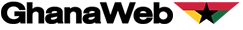Is your smartphone a wallet that comes to your rescue each time you need to make quick and easy payments for your utility bills? If your answer is no, then you’re missing out on some goodies on the SC Mobile app.
The financial services industry is enjoying a phenomenal growth and Standard Chartered Bank, undoubtedly is leading this revolution by consistently innovating to provide you with a seamless digital banking experience.
Now more than ever, customers have placed a higher expectation on Banking Apps to provide a fully rounded experience and the SC Mobile app has been blazing the trail on this since its launch in February 2019.
The SC Mobile App is a one-stop banking App that offers an opportunity to execute over 70 core banking transactions, while also managing bill payments and other essential banking services. Customers always experience unified access to all these products at once making it the ultimate banking app.
Coming back to the issue of bill payments, during the new normal occasioned by COVID-19, a lot of bills have had to be settled in an easy, secure and cashless way to minimise contact. For instance, water bills, mobile recharge or even electricity bills.
The SC Mobile app supports “Pay to saved billers” such as Airtime purchase and other MoMo payments to all three major Telcos, as well as “One Time Bill Payment.” The app also supports “bank to wallet” and “wallet to bank” services and has made it as easy as a,b,c,d to pay your bills.
What’s more, you will never have a dull moment when you’re watching exciting shows on various digital entertainment platforms like Netflix or DSTV. You can sort out all these payments with a click on your SC Mobile App – all while in the comfort of your home.
Here are quick few steps to get you pay your bills with ease on the SC Mobile App:
*Step 1: Log into your Online/Mobile account and select “Pay Bills” under “Menu”.
*Step 2: Select your Biller Type and Biller Name.
*Step 3: Click on “Pay Bill”.
*Step 4: Select the debit account and payment amount.
*Step 5: Accept the terms and conditions and click “Confirm”.
*Step 6: You also have the option to add a Biller, Manage your Direct Debits, and Payment History.
Payment History.
As a rule of thumb, always keep your phone secured with passcode, fingerprints and face IDs. Security is key in this digital age.
Do you now see how easy paying your bills becomes just by a click on your phone? This experience and more services are available on the SC Mobile App. To open an account just download the SC Mobile App or visit www.sc/com/gh. If Standard Chartered says it is “Here for Good”, then they are indeed “Here for Good”.
Press Releases of Thursday, 19 November 2020
Source: Standard Chartered Bank