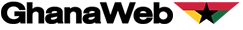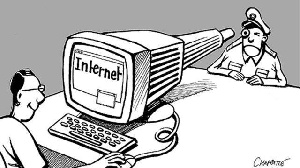Privacy seems to be increasingly difficult to protect nowadays, especially online privacy. However, there are a couple of simple steps that you can take to better protect your personal information online. Jumia Travel, the leading online travel agency, shares 4 helpful ways to protect your online privacy.
Use the Right Browser Add-Ons
Downloading and installing the right browser add-ons can significantly help to improve your privacy situation. Add-ons like Disconnect, Ghostery and HTTPS Everywhere can help to block many forms of invasive tracking that can compromise your online privacy.
The HTTPS Everywhere has the special feature of automatically redirecting you to the SSL-encrypted version of a website to prevent ‘eavesdropping’ and other web-based attacks that can compromise your online privacy.
Favour Apps That Have Encrypted Messaging
Apps like Whatsapp, Signal etc. deliver on their promise of encrypted communications and are some of the safest platforms for messaging and communication. They remain the best option for protecting your online privacy, especially for something as sensitive as your messages and communications with others.
Don’t Completely Fill Out Your Social Media Profile
Things like these are your personal responsibility to protect. Avoid filling out your social media profile with sensitive information like your full birth date (along with your birth year), your email address and phone number. The fact is that nobody needs to know these things at first sight; you can share such information with people as you get to know them better.
Anyone who is skimming through your social media profile shouldn’t have access to these things. There is no point in sharing every single detail about your life on social media and compromising your privacy in potentially irreparable ways.
Use a Password Manager
If you don’t already know that using the same password for more than one website leaves you susceptible to phishing attacks, then you should take note of that now. Though it might not be possible to remember the different passwords of the dozens of online accounts you probably have, you can use a password manager to help with this.
A password manager will not only help you remember passwords but can also help you generate strong and unique passwords and automatically fill them into log-in fields with the click of a button. LastPass is an example of a good password manager that you can get for free, you can also do some research to find others that you can use.
Opinions of Thursday, 26 October 2017
Columnist: Damilola Ojo