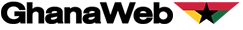Business registration in Ghana is a very simple and easy task for small businesses and other entrepreneurs who wish to do business legally in Ghana.
The registration can be done in two ways i.e., physical/walk-in or online.
The entity in charge of registering businesses in Ghana is the Registrar-General’s Department.
For the walk-in procedure, the business owner is required to provide three business/company names for search for availability of a name. This process is to ensure that the name in which your business is registered is exclusive to you.
After you have successfully gone through this process, you will be required to buy or download the required Entity Registration form.
Complete the Entity Form, pick a ticket per the Entity Type, and wait till your ticket number is called.
Submit the completed form with all the supporting documents for validation by the inspector.
A payment slip will be generated for payment to be made.
After payment is done, the document is left at the in-house bank for onward processing while the decision is made to Approve, Query, or Reject.
When approved, a certificate and other supporting documents are issued.
For online registration, go to https://www.rgdeservices.com. Search for the availability of your Business Name by clicking on Name Search.
After which you download forms of the Entity Type you want to register.
Print, fill, sign, and scan the form and other supporting documents, create an account as a portal user, and log in with the username and password given after the account creation.
Select the Entity Registration link on the welcome page then select the Entity Registration link again on the left pane
When you are done, click on the ‘Create New’ button if the name has not been reserved or click on the ‘Create from Name Reservation’ button if the business name has been reserved.
Select the entity type from the dropdown list, type the business name under Entity Name, and click on the Proceed button.
Certificates and other supporting documents are issued when approval is given Input data, upload scanned and signed documents, and follow the instructions.
Pay online by clicking on the ‘make payment online’ link.
The status of the registration will be communicated via SMS
Click on the Certificate link to save or print the certificate and other supporting documents after approval is given.
SSD/NOQ
Ghana’s leading digital news platform, GhanaWeb, in conjunction with the Korle-Bu Teaching Hospital, is embarking on an aggressive campaign which is geared towards ensuring that parliament passes comprehensive legislation to guide organ harvesting, organ donation, and organ transplantation in the country.
Watch the latest edition of BizTech and BizHeadlines below:
Click here to start the nomination process for the 2023 GhanaWeb Excellence Awards
Business News of Monday, 4 September 2023
Source: www.ghanaweb.com